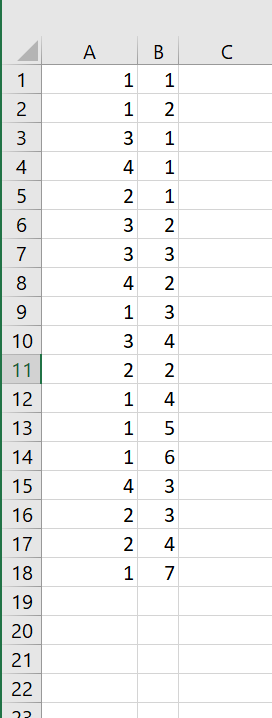bloubul
Member
Hi All
I'm looking for a formula which can remove the second digit from a double digit skip as per attached file. e.g a Skip of 10 becomes a new skip of 1, a skip of 35 becomes now a 3 skip.
http://www.mediafire.com/file/ubwfmqlfizyc6gd/Skips.xlsx/file
BlouBul
I'm looking for a formula which can remove the second digit from a double digit skip as per attached file. e.g a Skip of 10 becomes a new skip of 1, a skip of 35 becomes now a 3 skip.
http://www.mediafire.com/file/ubwfmqlfizyc6gd/Skips.xlsx/file
BlouBul